Correct Your Manuscript With The Best Book Editing Apps

Last month, we looked at the best book writing software to help you write your book. But writing is only half the battle; you still need to edit your manuscript. So now let’s look at some book editing apps and software to help with everything from spelling and grammar to style, overused words, and more.
But first, do you need book editing software at all? Let’s look at what book editing apps are and how they can help you (or not).
What Is Book Editing Software?
Editing is an essential task for any book that you plan to publish.
If you’re self-publishing, you need to make sure that the manuscript is as close to perfect as it can be before you release it into the world for discerning readers. Sloppy mistakes will ruin your credibility and may generate negative reviews, even if your story is strong.
If you’re going through the traditional publishing route, you also need to edit your own manuscript. Yes, publishers have their own editors and proofreaders, but that doesn’t matter. If you submit an error-riddled manuscript to an agent or publisher, they’ll reject it out of hand. You need to make it as professional as possible before letting anyone read it. In these hyper-competitive days, agents and publishers are looking for reasons to reject a manuscript, and grammatical mistakes or other slip-ups are telltale signs that a submission is destined for the reject pile.
Whichever route you choose, book editing software can help you iron out a lot of the problems in your book before you let it loose on the world. The best editing and correcting apps, which we’ll look at in the post, can analyse your work according to quite sophisticated criteria and suggest improvements.
In some cases, the apps can work with word processing applications like Microsoft Word, but more often, you’ll have to copy your manuscript across into the editing app, make your corrections, and then copy it back into the software you’re using to write your book.
We’ll look at the features in more detail below, but that’s a basic look at how book editing software works and why you might want to use it.
Do You Need Book Editing Apps?
The answer to this one really depends on your circumstances. You absolutely need to edit your book, as we mentioned above. But book editing software is not always the right choice.
If you can afford it, a professional human editor will often be a better alternative. The software has come a long way, but it’s still based on automated rules that don’t always get applied properly, especially in fiction manuscripts, where the style may include colloquialisms or other creative uses of language that an app doesn’t understand.
A top-quality human editor, can work with a range of different writing styles, from business to literary, and they can use individual judgment and a sense for the language that an app doesn’t have. On top of that, they can also make developmental editing suggestions, such as telling you when the plot lags, which scenes or characters come across as unrealistic, and so on.
A human editor, on the other hand, can be very expensive. These are highly trained professionals, and their time has a high value—and editing a book can take a lot of time! You may end up spending thousands of dollars for a top-quality editor.
Book editing apps, on the other hand, are much more cost-effective—in some cases, free. In an ideal world, you have the budget to hire a pro, but we know that many writers simply don’t have that kind of money—especially since the majority of published books don’t make thousands of dollars in sales or royalties for their authors. So a good book editing app can be a very useful way to avoid embarrassing mistakes and get some useful suggestions.
The Best Book Editing Apps in 2020
Now let’s look at the best book editing software to consider for your next book. We’re looking for apps that are easy to use, have lots of good editing features, give accurate suggestions, and are cost-effective for writers on a budget.
1. Grammarly
Despite the name, Grammarly is more than just a grammar checker. It can help you find the right tone, make your writing more fluent and readable, suggest alternative word choices, and more.
Pros of Grammarly:
- It’s easy to use: either paste your text into the web-based editor or download desktop apps that work with popular software like Microsoft Word, macOS, and Firefox. Then Grammarly will highlight the suggested text for correction, and you can choose either to make the change directly in Grammarly or to ignore it.
- You can use the basic features of Grammarly free of charge.
- Grammarly gives you plenty of suggestions to help you make your writing better and more accurate. You’ll find it a useful addition to your writing toolbox.
Cons of Grammarly:
- As with most book editing software, the suggestions aren’t always accurate, so you’ll need to use some judgment as you work your way through the suggestions.
- The free plan only gives you access to basic writing corrections, which are useful but quite limited. The best features are reserved for the Premium plan, which is quite pricey at $29.95 a month. (You can save by choosing a quarterly or annual billing option.)
2. ProWritingAid
This is a very powerful piece of book editing software. It’s super easy to use, and it offers a wider range of reports and suggestions than Grammarly. In fact, with 20 in-depth writing reports, ProWritingAid claims to have more reports than any other editing software on the market, and having reviewed quite a few, we can’t argue with that claim. Watch the video to find out more.
Pros of ProWritingAid:
- Upload your document in a huge range of popular file formats, make your changes in ProWriting Aid, and keep your formatting for when it’s exported again. Or you can integrate with a lot of popular book writing apps, like Scrivener and Microsoft Word.
- ProWritingAid offers an impressive range of reports to help you improve your book. Get reports on readability, overused words, writing style, grammar errors, and much more, with helpful stats included so you can analyse your writing style and make deeper changes.
- The Word Explorer is a great feature: get not just alternative suggestions, but also rhymes, alliteration, collocations, and more.
Cons of ProWritingAid:
- This is a solid book editing app with no real flaws we can see. The only downside is the price: whether you go with the one-off lifetime fee or the monthly subscription, it doesn’t come cheap. But if you compare it to a human editor, it’s still a substantial saving, and you do get a lot of great editing suggestions for your money. There’s also a free trial so you can see what you’re getting.
3. AutoCrit
The stand-out feature of AutoCrit is that it compares your writing against real manuscripts by best-selling authors like Stephen King, Michael Crichton and J.K. Rowling. Then it uses the ingredients of those successful manuscripts to suggest improvements to yours.

Pros of AutoCrit:
- There’s a lot of depth to AutoCrit, with plenty of recommendations on everything from pacing to dialogue tags. Yet it’s still easy to use, and there’s a helpful summary report to give you an overall view of how you’re doing, with a score out of 100 that you can see increasing as you make the changes.
- AutoCrit is one of the few book editing apps that moves beyond sentence and paragraph-level analysis to look at the book as a whole and suggest ways of improving it by maintaining the plot momentum, etc.
- The suggestions are specific to your chosen genre, so they’re more useful than generic recommendations based on any kind of book.
Cons of AutoCrit:
- Although there is a free version, you’ll want the Professional plan to unlock the most useful features. And you can’t just buy it with a one-off payment: a $30 monthly subscription is the only option.
- The list of genres is impressive but not completely comprehensive. If you’re writing literary fiction, there’s no option for that.
4. Hemingway
Ernest Hemingway was known for his crisp, concise writing style. He preferred short, powerful sentences, shorn of unnecessary ornamentation. The Hemingway app helps you to write like Hemingway by trimming the excess verbiage and choosing bold, powerful phrases instead of flabby, indecisive ones.

Pros of Hemingway:
- Hemingway does one thing, and does it well. The suggestions for trimming the bloat out of your writing are generally very useful, and it’s a good way to add clarity and power.
- The browser version is free to use—just paste your work in and see the suggestions pop up. There’s also a desktop app for Mac and PC for $19.99, which offers more features, including the ability to work offline.
Cons of Hemingway:
- Hemingway is more limited than some of the other apps we’ve looked at. It focuses on removing excess weight from your writing, but it doesn’t spot typos or grammar errors or give some of the other writing suggestions you’ll get from other apps. So if you do choose Hemingway, you’ll probably need to use another editing app in conjunction with it.
5. SmartEdit
As we saw in our post on book writing software, Microsoft Word is not the best app for book-length manuscripts. But it is still popular, and if you are a loyal Word user, SmartEdit can take Word to a whole new level. Plus there’s also a standalone SmartEdit app with extra features.
Pros of SmartEdit:
- SmartEdit runs as a Word add-in, so you can stay in your familiar interface and just add some extra power to it.
- The software runs over 25 checks on your manuscript and highlights potential problems in grammar, spelling, and style. It goes way beyond what you’d get from Word’s built-in options.
Cons of SmartEdit:
- Whether you choose the Word add-in or the standalone software, SmartEdit is for Windows only—there’s no Mac version available.
- Although the features are impressive, there’s not as much depth as in apps like ProWritingAid.
6. WordRake
WordRake is an add-on for Microsoft Word that seems to be pitched more at law firms and other business users, but with its focus on improving clarity and brevity, it could also work well for authors.
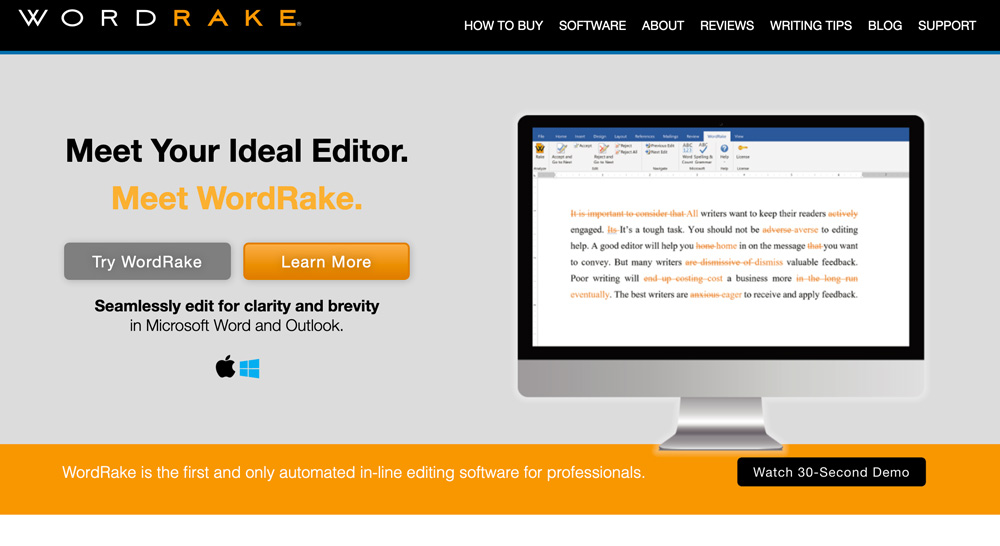
Pros of WordRake:
- WordRake is great for reducing wordiness and bloat. It picks up on long sentences or flabby phrases and gives useful suggestions for making them more concise.
- Because it works in Microsoft Word, it will be very familiar to those who already use Word for their writing. The recommended changes appear in a format similar to “track changes”, and you just go through and accept or reject them.
Cons of WordRake:
- It’s not a standalone product—it only works with Microsoft Word or Outlook. So if you write using a different type of book writing software, you’re out of luck.
- It doesn’t have as many features as some of the other apps featured here, and it’s quite expensive at $129 a year, with no month-by-month option (although there is a 30-day free trial).
Conclusion: The Best Editing App Is…
Our pick for the best editing app is ProWritingAid. Its combination of top-notch spelling and grammar corrections and other useful suggestions for your writing makes it a useful tool for any writer.
It really depends what you’re looking for, however. Depending on your needs, one of the other apps on this list could be the right one for you. Let us know in the comments if you have any recommendations. We’ll be reviewing this post regularly in future and will consider adding other book editing software options we may have missed.
Looking for a free alternative? Keep in mind that the applications you already use may already offer some editing functions. For example, even plain old Microsoft Word has a decent spelling and grammar checker built in, and some of the more advanced types of best book writing software do an even better job. You can also use the free versions or free trials of some of the apps in this post.
If you liked this post, please share it on social media!




ปั้มไลค์
says:Like!! I blog quite often and I genuinely thank you for your information. The article has truly peaked my interest.